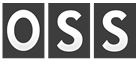In the bookkeeping world today technology has made it very easy to get information into your QuickBooks file. The option to download transactions into your QuickBooks file has certainly streamlined the process. But, don’t get too caught up in this process of relying on the banks as they aren’t always right. Use the downloading of transactions and reconciliation of bank accounts as a check on balances instead of the source. Source documents can consist of bills, receipts, check copies/stubs, and invoices. I know it’s time consuming and a hassle, but, in the long run it will save you if and when you ever find yourself the target of an audit from the IRS. By simply adding a few processes to your business you can make bookkeeping as easy as tying your shoes. Here are a few tips to get you started with some more “accepted” processes for bookkeeping.
- Start a process of saving your business receipts in a box, then once a week enter whatever is in the box into QuickBooks. There are also apps out there for your smart phone where you can take a picture of your receipt and then enter details so later you can add to your accounting software.
- Buy a good scanner. Don’t like having receipts all over the place. Find a scanner that will process your source documents quickly and allow you to save them to a disk or in the cloud. QuickBooks also allows you to attach documents to your transactions so when you enter in your credit card charge for office supplies you can also attach your receipt via pdf.
- Print checks from QuickBooks. Are you handwriting checks or do you use bill pay with your online banking? Buy laser checks and print straight from QuickBooks. If you get the 3 part laser checks you can then save the stubs in a check box. Or, QuickBooks is set up with some banks to do the online bill pay through QuickBooks and then you can electronically send to your online banking for processing. This will reduce the number of steps since you won’t have to go to online banking, pay bills, and then go to QuickBooks to record the bills you just paid.
If you need help defining your bookkeeping processes reach out to OSS Office Support Services, Inc. and we can help you find solutions!